Free SEO tools are an important part of a
web marketing campaign as they reduce the need to spend vast sums of
money on SEO experts to move your site up the search engine rankings for
selected keywords and also to improve your marketing via the social
media networks. While not all tools are free for an unlimited period,
you can get a good head-start on your SEO campaign using them
nonetheless. This concluded that sometime we must use this great tools
to check our blog website statistics life. So our today post summarize
all about the top ten Best Free SEO Tools of 2013. A reliable SEO tool
will go a long way in successfully diverting traffic to your website.
Is it Necessary For Bloggers To Use These SEO Tools ?
It is very very important to use such tools for resulting your blog
health life. A blog without appropriates SEO rules can ruined your
yearly blogging careers in a movements. Bloggers should must spend a
little time for using such tools to prevents his/her blog from
unauthorized
black Hat SEO techniques. By using
theses SEO tools it will generate & detect all the errors exists in
your blog websites. So it is an easiest way to protect your blog &
follow the rights.
List of top 10 SEO tools of 2013
So below is the
list of top ten seo tools best all the times.
This website provides all the major seo strategies. Every blogger should
must submit sitelinks to this great sites. It is very helpful tools for
bloggers & webmasters.
Google Webmaster Tools
Google Webmaster Tools is a free service for webmasters that allows you
to check and monitor the indexing status of your website. I think that
every blogger should use it for correct seo strategies. It provides many
tools for SEO. It is the #1 SEO tools as it is used by 99% bloggers and
webmasters. Some of the following advance options provided by google
webmaster tool.
USES:
- Sitemap
- Search Queries
- Traffics statistics
- Internal & External Links
Google Analytical Tools
Google Analytics Tools is undoubtedly the most widely used web analytics
application. Google Analytics shows the actual business impact of
your SEO, social media and PPC campaigns. It is the #2 SEO tool used by
Webmasters and Bloggers. It helps in indicate about blog websites
traffics statistics and can easily check his website traffics &
targeted locations visitors.
 USES:
USES:
- Real time overviews
- Traffics Sources
- Audience overviews
- Social Media References
- Content Page Views
- Site Speed
Google Adwords Keyword Tool
Adwords is an online advertising platform created by Google that matches
key search terms with paid-for ads. Basically, AdWords is a program
that allows you to buy text-based ads for certain search phrases that
people use when performing a search. This post isn’t about buying search
traffic, though. Google AdWords program to write better blog posts that
perform better in search. It is the #3 SEO tool many pro bloggers
& newbies using this tool to find top searches keywords for post
title.
USES:
- Top Keywords
- Top keywords Ideas
- Top kewyords Ideas Group
SEO book
SEOBook.com is another top pro website
that provides several things for seo. seo book is top website consist
of multiple seo tools. This site is visited by many pro bloggers for
theirs specific Seo strategies. In short this site provides some of the
best top 2013 seo tools which helps blogger to find his/her blog
websites following things mentioned below:
USES:
- Meta Description
- Page Rank
- Rank checker
- Sitemap creator
- Seo training
SEO Quake
SEO Quake is good
for newbies and oldies in the online marketing game. Even if you are a
newbie, understanding the dynamics of SEO and how it plays into your
long-term online marketing strategy is important. SEO quake is basically
a mini plugin which need installation on browsers. So you will be able
to work on seo quake once you installed it on browser. This is an
advance helpful tools for correct seo.
USES:
- Meta Description
- Page Rank
- Alexa Rank
- Page Indexing
Woorank
Woo-rank is the
most popular top tool for correct seo rules. This one is the biggest and
awesome tool created by pro bloggers. This tools work as per criteria.
We can only one time check our blog only for 24 hours by using this
tool. the next day you give another chance to check blog statistics.
This tool has gain popularity in 2013 years. This is created by David
& Melisa. Our editorial team is still using this tools for search
engine optimizations.
USES:

- Website Traffics
- Website Seo Score
- Website Speed
- Website Keywords
- Blog description
- Social Media followers
- Blog Mobile version views
SEMrush
SEMruch is biggest
search engine optimization treated encyclopedia & the collection of
seo tools. Millions of bloggers landed here & check blog website
seo errors. This is most prominent tools for seo which reduce our seo
errors by using this amazing tool.
USES:
- Page Rank
- Backlinks
- Blog statisitics
- Blog Ranking
SEOMoz
SEOMoz is the most prominent & Pro Blogger Lover tools. SEOmoz tool
provide all things about SEO. It is the all-rounder tool which is all
about seo. You can easily treat your blog website by using such tools.
USES:
- Rank Tracking:
- Links Analysis
- Kewords Analysis
- Crawl Test
- Social Media Followers
Keywords Density Analyzer
YouCanWriteArticles:
This tools give an opportunity to check blog post keywords limits. By
using this tool we can easily know that either we have placed a limited
keywords or doing keywords stuffing. So this is a very helpful tool
which prevent us from stuffing. We are recommend to newbies must use it
before publishing theirs posts articles.
USES:
- Indicate Repeated Keywords
- Checking keywords stuffing
- Checking keywords limits
- Helpful for newbies
Alexa
Alexa is the #1 one
and top tools still using by all pro bloggers and webmasters. This tool
is using for blog ranking world widely. It show the result about world
wide and country base. This tool is easily installed on browsers. A mini
tool bar will appear after an installation & then you will be able
to check blog rank.
USES:
- Show Real Blog Ranking
- Back-links Checker
- Bounce Rate Checker
- Search Engine Traffic Checker
Note:
We strongly recommend you to use the above tools if you want a
successful blog website. Search & pick a best tool according to your
works. Tell us about your favorite tools through comments.
Happy Blogging !









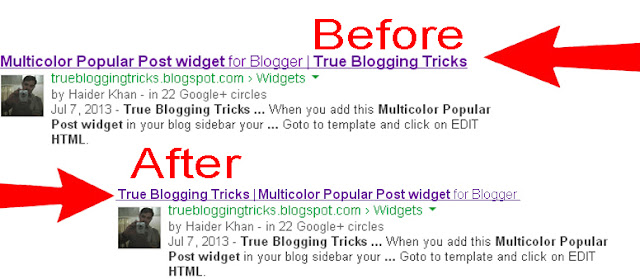 One of the most important thing according to SEO for blogs. In
blogger default templates when you published a post and update your blog
in this condition the post title will appear after homepage title. So
this very bad for blogs , because if the post title appear after
homepage title its very bad slow down the blog traffic. While for this
we need to optimize a blog into search engine. After you apply some SEO
tricks on blog may your blog post tile will before homepage title and
your traffic will increase. One of important trick to optimize a blog
post is place the post title before the homepage title and your
important keywords will read by the search engine because Google read
the 66 characters.
One of the most important thing according to SEO for blogs. In
blogger default templates when you published a post and update your blog
in this condition the post title will appear after homepage title. So
this very bad for blogs , because if the post title appear after
homepage title its very bad slow down the blog traffic. While for this
we need to optimize a blog into search engine. After you apply some SEO
tricks on blog may your blog post tile will before homepage title and
your traffic will increase. One of important trick to optimize a blog
post is place the post title before the homepage title and your
important keywords will read by the search engine because Google read
the 66 characters.






















